Download Clipper card on your phone
Published on June 27, 2022
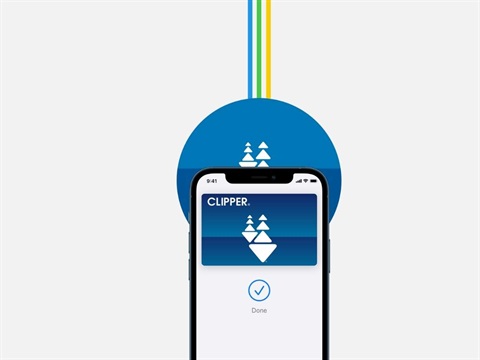
Getting around the Bay Area is easy and now you’ve got options. You can manage your account with the Clipper app and add Clipper to your mobile wallet to pay fares. No more scrounging around for your Clipper card, it’s now all in one place!
The Clipper app gives you the same account access as the website, but on your phone. You can add cash value and passes to your account, set up autoload, view your activity and other features. You can also combine multiple Clipper cards in one place. Available through the Apple App Store or Google Play. Visit the Clipper on Your Phone frequently asked questions.
You can pay for transit easily with your iPhone and Apple Watch. Please ensure you have an iPhone 8 or later, Apple Watch Series 3 or later, and the latest versions of iOS and watchOS.
On your iPhone
- Open the Wallet app on your iPhone and press the plus “+” icon
- Select Transit Card
- Select “Clipper card” from the list and tap Continue
- Select the value amount to add and follow prompts to complete purchase (Note: This is the only way you will be able to add cash value to your phone in Apple Wallet)
View additional instructions on how to add to your iPhone, Apple Watch or Clipper app.