New applications
Transition to DigEplan system
The City of Menlo Park has moved to a new plan check system called DigEplan, which works in conjunction with our Accela permit management system. Together, the two systems complete the electronic process.
As a result, these new programs will not work with the traditional third party plan review process. Effective immediately, we will not be offering a third party expedited option to applicants. Please note that new applications for third party plan review will not be accepted. However, projects with existing applications may continue through to plan check completion or expiration. We appreciate your support and contribution to the Menlo Park community.
The Building Division is now accepting online applications only. There are two types of Building permit application record types.
- Applications for projects that require limited plan check: Limited plan check records are intended to provide a streamlined plan check/permit issuance process and are limited in scope to a single trade (reroof) and do not include any additional project scope (furnace and water heater replacement). Applications for limited plan check records that include more than a single trade and/or include any additional project scope will be voided and you will receive an email requesting a new application be made for a Building Pre-Application process record.
- Projects that require multiple discipline plan reviews by Planning, Building and/or Civil plan review, which will require a building pre-application process. The building pre-application process provides staff the opportunity to review all submittal documents for completeness before converting it to a building record which starts the plan review process and ensures the applicant a streamlined plan review experience.
Building pre-application
All other types of construction, new or existing, must be submitted as a building pre-application. The building pre-application record type is a "catch-all" category that may be used to start the process for any type of permit application that does not qualify as a limited plan check record. For example, if your project is a kitchen remodel, a commercial tenant improvement, or a new house/ADU, you should start with the building pre-application. All demolition permit and/or grading permit requests should begin as a building pre-application.
Submittals for items listed below are now accepted online, which may be used to start the review process:
- Additions
- Alterations
- Demolition
- Grading
- New construction
- Repairs
Submittal of a building pre-application does not require any fees to start, but fees will be charged when the building pre-application is converted to a full building permit and building permit fees will be assessed before building permit issuance.
Please contact the Permit Team if you have any questions before application submittal.
In order to submit a new application, customers need to be registered for an account at the online permit portal.

Once logged in, the customer may start the new application process by clicking on the "Create an Application" link under "Building" on the main page:
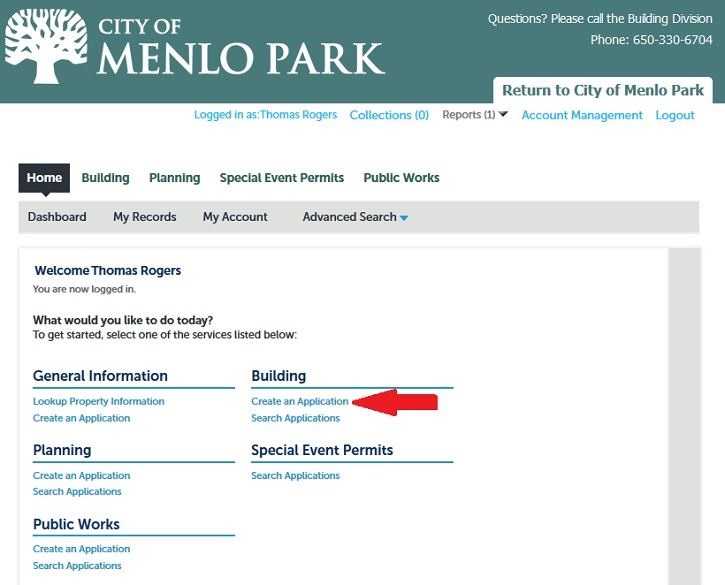
Alternately, users may click on the upper "Building" header, and then the "Create an Application" sub-header. In either case, users should then review/accept the overall terms of service to continue:
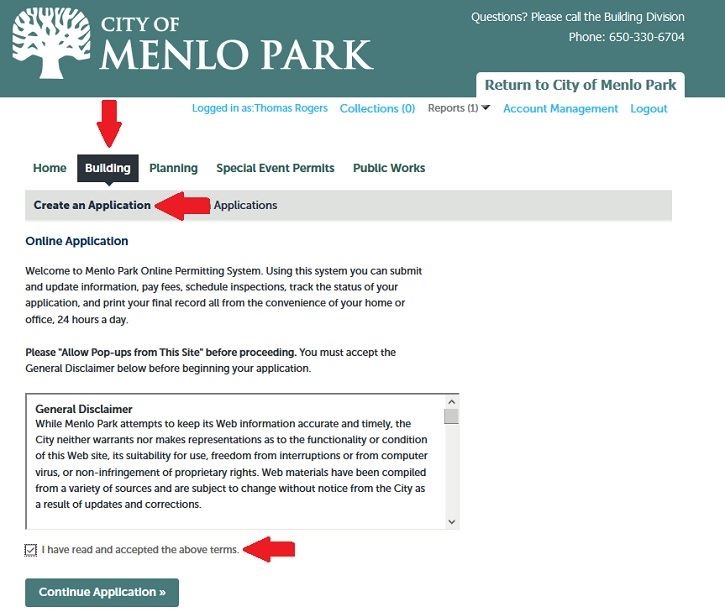
Next, the customer should select the specific application type:

Once the desired application type is selected, the system guides the user through the submittal process in a phased flow. Please note the following with regard to the submittal steps:
Fees
Building Pre-Application records do not require any fees for submittal, although fees will be charged at the point the record is converted to a "full" Building Permit. However, all of the "simple" record types require payment of fees prior to submittal. For the most efficient process, please have your payment method ready when you start your application, although the system will "save" your application, and you can come back to pay later if needed. If you believe the automatic fee calculation is inaccurate, please contact the Permit Team before payment.
Menlo Park address verification
For best results, enter the Street No. and Street Name, and then hit the Search button. The system will reference the City's parcel database, and automatically import the Parcel and Owner information for any valid address. If you do not receive a result for your parcel, it may be located in Unincorporated San Mateo County (e.g., North Fair Oaks, West Menlo Park, or Menlo Oaks). Please review the Menlo Park GIS Viewer to confirm whether your parcel is located within the city limits. If a parcel is under the County's jurisdiction, please visit the county planning website for more information.
Primary project contact
All applications need a primary contact. In addition, the contractor may be entered if known at the point of submittal, although this is not required to start the process. However, a valid contractor is required before permit issuance.
Documents
All applications require submittal of a completed/scanned permit application form, and projects applying under the owner-builder provisions shall submit the owner-builder disclosures and forms(PDF, 34KB). Additionally, certain record types require additional documents, as noted in the submittal page flow. All documents shall follow the required file specifications.
File specifications
Documents uploaded to the the online permit portal shall follow the file specifications. Adherence to these standards is necessary for electronic document review (EDR) functionality and standard security practices. Submittals will be deemed incomplete if files do not meet the listed specifications, and review will not start until documents are correctly resubmitted.